Monthly Archives: February 2014
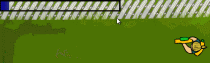
Playground Panic #3 – Ratatatatatatasplash
This week was filled with bug-fixes and different improvements in our previous assets. My main focus was spent on the View(port) and making it work smoothly with both edges and the player. Unfortunately due to a couple of meetings today, I don’t happen to have it in a completed state right now, so that will probably be on my next blog-post! Instead, I figured I would talk about how the shooting works.
The shooting, aka. the sponge-projectiles (we’re child-friendly here), are […]
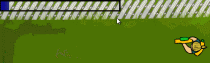
Playground Panic #3 – Ratatatatatatasplash
This week was filled with bug-fixes and different improvements in our previous assets. My main focus was spent on the View(port) and making it work smoothly with both edges and the player. Unfortunately due to a couple of meetings today, I don’t happen to have it in a completed state right now, so that will probably be on my next blog-post! Instead, I figured I would talk about how the shooting works.
The shooting, aka. the sponge-projectiles (we’re child-friendly here), are […]
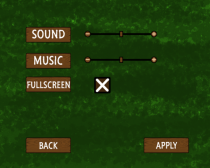
Menu Items
Taking a break from animations I decided to work on on the user interface and make some menu mock-ups.
The start menu will be quite simple with a logo in the top and three buttons; Start Game, Options and Exit Game. The start game button will take you to a character select screen. There you will be able to choose between a male and a female character. There is no difference between the two player characters other than looks. The options button will take you to […]
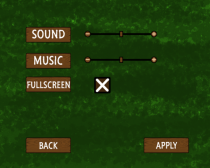
Menu Items
Taking a break from animations I decided to work on on the user interface and make some menu mock-ups.
The start menu will be quite simple with a logo in the top and three buttons; Start Game, Options and Exit Game. The start game button will take you to a character select screen. There you will be able to choose between a male and a female character. There is no difference between the two player characters other than looks. The options button will take you to […]

Animations, Level Design and Credits Menu!
This week, in contrast to last week, I’ve mostly been doing some practical work. One of the tasks of the week has been to improve upon the animations we’ve been using so far in the proejct.
Simon Fredell did the original, few, frames while I have been improving on his work, turning 4 frames into 7, 8 into 15, etc, manually tweening between each frame.
Below is two images to illustrate what I’ve been doing.
—– >
Tweening, or inbetweening […]

Animations, Level Design and Credits Menu!
This week, in contrast to last week, I’ve mostly been doing some practical work. One of the tasks of the week has been to improve upon the animations we’ve been using so far in the proejct.
Simon Fredell did the original, few, frames while I have been improving on his work, turning 4 frames into 7, 8 into 15, etc, manually tweening between each frame.
Below is two images to illustrate what I’ve been doing.
—– >
Tweening, or inbetweening […]

Level Up!
Keeping with the theme I’ve set these past two weeks I’m going to keep talking about the different artifacts I’ve created related to the main character in the game me and my group is making. Last week I talked about how I made the first sprite of the main character, the level one sprite which you start out as. This week I’ll talk about the level two sprite, how I made it and what challenges I faced while working on […]

Level Up!
Keeping with the theme I’ve set these past two weeks I’m going to keep talking about the different artifacts I’ve created related to the main character in the game me and my group is making. Last week I talked about how I made the first sprite of the main character, the level one sprite which you start out as. This week I’ll talk about the level two sprite, how I made it and what challenges I faced while working on […]

Started with coding
So last week I started on the coding process as I completed the documentation part. The task I started with next was a score manager that would keep track of the points, and then being saved to a file; in this case a text file. Every time the program is run 100 points are added to the text file. This means that the score is saved in the text file and always being kept there until the next time the […]

Started with coding
So last week I started on the coding process as I completed the documentation part. The task I started with next was a score manager that would keep track of the points, and then being saved to a file; in this case a text file. Every time the program is run 100 points are added to the text file. This means that the score is saved in the text file and always being kept there until the next time the […]
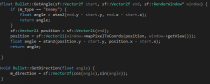
Making a Game Part 3 – Shooting
So, here we are again.
This week I chose to try implementing animations and shooting, both of which being pretty big additions to a game.
However, this post will only be about the shooting, leaving the animations for another day.
First thoughts about shooting: bullets need to be their own object and only spawned/despawned when actually in use, so as to not cause unnecessary performance-drops.
The bullets also need to be associated with the player, the enemies and the walls, so an efficient way […]
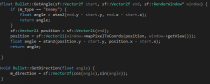
Making a Game Part 3 – Shooting
So, here we are again.
This week I chose to try implementing animations and shooting, both of which being pretty big additions to a game.
However, this post will only be about the shooting, leaving the animations for another day.
First thoughts about shooting: bullets need to be their own object and only spawned/despawned when actually in use, so as to not cause unnecessary performance-drops.
The bullets also need to be associated with the player, the enemies and the walls, so an efficient way […]

So much confusion
So this week I have been working on the UI. In detail it is the parent meter, parent circles, arrows and indicators. Now I will tell you what things do and how it works. So inside the parent meter you have circles in different colors, they represent parents that are on their way to pick up their children. To know whose child is whose we will have arrows pointing at the child with the same color as the circle, that […]

So much confusion
So this week I have been working on the UI. In detail it is the parent meter, parent circles, arrows and indicators. Now I will tell you what things do and how it works. So inside the parent meter you have circles in different colors, they represent parents that are on their way to pick up their children. To know whose child is whose we will have arrows pointing at the child with the same color as the circle, that […]

So much confusion
So this week I have been working on the UI. In detail it is the parent meter, parent circles, arrows and indicators. Now I will tell you what things do and how it works. So inside the parent meter you have circles in different colors, they represent parents that are on their way to pick up their children. To know whose child is whose we will have arrows pointing at the child with the same color as the circle, that […]

So much confusion
So this week I have been working on the UI. In detail it is the parent meter, parent circles, arrows and indicators. Now I will tell you what things do and how it works. So inside the parent meter you have circles in different colors, they represent parents that are on their way to pick up their children. To know whose child is whose we will have arrows pointing at the child with the same color as the circle, that […]

Enemy Collision
Jag har denna vecka suttit och pysslat mestadels med Barn vs Barn Kollision. Från början tänkte jag att jag kanske skulle kunna använda samma kollisionsfunktion som jag använde till platformern. Detta visade sig vara mycket problematiskt eftersom programmet crashade när jag försökte fixa så att ungarna hade en kollider vilket gjorde det hela en aning problematiskt. När jag kom på att det var för mycket jobb för att fixa bestämde jag mig istället för att skriva en ny, egen funktion […]

Enemy Collision
Jag har denna vecka suttit och pysslat mestadels med Barn vs Barn Kollision. Från början tänkte jag att jag kanske skulle kunna använda samma kollisionsfunktion som jag använde till platformern. Detta visade sig vara mycket problematiskt eftersom programmet crashade när jag försökte fixa så att ungarna hade en kollider vilket gjorde det hela en aning problematiskt. När jag kom på att det var för mycket jobb för att fixa bestämde jag mig istället för att skriva en ny, egen funktion […]

Third Artifact: Pathfinding and Grid building
This week I will talk a bit about our pathfinding. (Warning: Confusing)
There are a couple of different pathfinding algorithms out there, on the internet. There are Breath-first, Best-first, Dijkstra, A*(A-star), etc. Almost everyone, on different forums, suggest A* as pathfinding algorithm for most games. It is reasonable fast in most instances, even though some of the others were quicker in some scenarios.
A*, like most other algorithms, needs a tile based system to search through.
Each Tile, or Cell, is given […]

Third Artifact: Pathfinding and Grid building
This week I will talk a bit about our pathfinding. (Warning: Confusing)
There are a couple of different pathfinding algorithms out there, on the internet. There are Breath-first, Best-first, Dijkstra, A*(A-star), etc. Almost everyone, on different forums, suggest A* as pathfinding algorithm for most games. It is reasonable fast in most instances, even though some of the others were quicker in some scenarios.
A*, like most other algorithms, needs a tile based system to search through.
Each Tile, or Cell, is given […]
My first font!
Hello readers, today I will talk about fonts and one I created. This is the first font I’ve ever done and I will walk you through my process. I started with researching about fonts and how make them. I started out in photoshop, created a grid and started drawing at low resolution. The reason I chose low resolution is because of the game’s art style. The game is supposed to be very pixelated and low resolution so this font was […]
My first font!
Hello readers, today I will talk about fonts and one I created. This is the first font I’ve ever done and I will walk you through my process. I started with researching about fonts and how make them. I started out in photoshop, created a grid and started drawing at low resolution. The reason I chose low resolution is because of the game’s art style. The game is supposed to be very pixelated and low resolution so this font was […]