Daily Archives: February 27, 2014

Started with coding
So last week I started on the coding process as I completed the documentation part. The task I started with next was a score manager that would keep track of the points, and then being saved to a file; in this case a text file. Every time the program is run 100 points are added to the text file. This means that the score is saved in the text file and always being kept there until the next time the […]

Started with coding
So last week I started on the coding process as I completed the documentation part. The task I started with next was a score manager that would keep track of the points, and then being saved to a file; in this case a text file. Every time the program is run 100 points are added to the text file. This means that the score is saved in the text file and always being kept there until the next time the […]
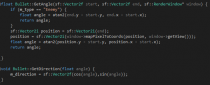
Making a Game Part 3 – Shooting
So, here we are again.
This week I chose to try implementing animations and shooting, both of which being pretty big additions to a game.
However, this post will only be about the shooting, leaving the animations for another day.
First thoughts about shooting: bullets need to be their own object and only spawned/despawned when actually in use, so as to not cause unnecessary performance-drops.
The bullets also need to be associated with the player, the enemies and the walls, so an efficient way […]
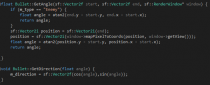
Making a Game Part 3 – Shooting
So, here we are again.
This week I chose to try implementing animations and shooting, both of which being pretty big additions to a game.
However, this post will only be about the shooting, leaving the animations for another day.
First thoughts about shooting: bullets need to be their own object and only spawned/despawned when actually in use, so as to not cause unnecessary performance-drops.
The bullets also need to be associated with the player, the enemies and the walls, so an efficient way […]
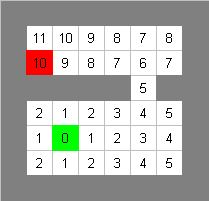
Haunted Light – Pathfinding!
This was a hard nut to crack. And I’m not going to lie, our lead programmer, http://codergimmic.wordpress.com/, was extremely helpful with this, since he supplied me with A* pathfinding code from one of his projects. And so I analyzed that code and figured out the logic behind it. I also used this website to try and figure it out: http://www.policyalmanac.org/games/aStarTutorial.htm. I also read about A* at other sites, but those two sources were my main help […]
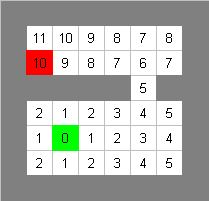
Haunted Light – Pathfinding!
This was a hard nut to crack. And I’m not going to lie, our lead programmer, http://codergimmic.wordpress.com/, was extremely helpful with this, since he supplied me with A* pathfinding code from one of his projects. And so I analyzed that code and figured out the logic behind it. I also used this website to try and figure it out: http://www.policyalmanac.org/games/aStarTutorial.htm. I also read about A* at other sites, but those two sources were my main help […]

Artifact of the week, AI.
Hello dear class mate(s).
This week I have been working with some simpler kind of AI. As always we have been using Box2D mostly for walls but that isn’t anything that I plan on rambling on every post about how it works, just so you know where the b2vec is coming from.
Before the feature freeze we decided that we probably should cut down on the number of enemies. We had four of them planned at that point. It is 3 and […]

Artifact of the week, AI.
Hello dear class mate(s).
This week I have been working with some simpler kind of AI. As always we have been using Box2D mostly for walls but that isn’t anything that I plan on rambling on every post about how it works, just so you know where the b2vec is coming from.
Before the feature freeze we decided that we probably should cut down on the number of enemies. We had four of them planned at that point. It is 3 and […]
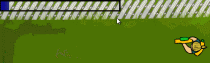
Playground Panic #3 – Ratatatatatatasplash
This week was filled with bug-fixes and different improvements in our previous assets. My main focus was spent on the View(port) and making it work smoothly with both edges and the player. Unfortunately due to a couple of meetings today, I don’t happen to have it in a completed state right now, so that will probably be on my next blog-post! Instead, I figured I would talk about how the shooting works.
The shooting, aka. the sponge-projectiles (we’re child-friendly here), are […]
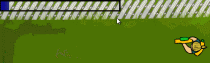
Playground Panic #3 – Ratatatatatatasplash
This week was filled with bug-fixes and different improvements in our previous assets. My main focus was spent on the View(port) and making it work smoothly with both edges and the player. Unfortunately due to a couple of meetings today, I don’t happen to have it in a completed state right now, so that will probably be on my next blog-post! Instead, I figured I would talk about how the shooting works.
The shooting, aka. the sponge-projectiles (we’re child-friendly here), are […]
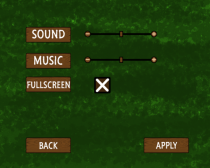
Menu Items
Taking a break from animations I decided to work on on the user interface and make some menu mock-ups.
The start menu will be quite simple with a logo in the top and three buttons; Start Game, Options and Exit Game. The start game button will take you to a character select screen. There you will be able to choose between a male and a female character. There is no difference between the two player characters other than looks. The options button will take you to […]
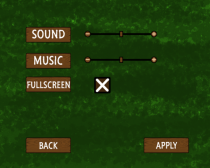
Menu Items
Taking a break from animations I decided to work on on the user interface and make some menu mock-ups.
The start menu will be quite simple with a logo in the top and three buttons; Start Game, Options and Exit Game. The start game button will take you to a character select screen. There you will be able to choose between a male and a female character. There is no difference between the two player characters other than looks. The options button will take you to […]

Animations, Level Design and Credits Menu!
This week, in contrast to last week, I’ve mostly been doing some practical work. One of the tasks of the week has been to improve upon the animations we’ve been using so far in the proejct.
Simon Fredell did the original, few, frames while I have been improving on his work, turning 4 frames into 7, 8 into 15, etc, manually tweening between each frame.
Below is two images to illustrate what I’ve been doing.
—– >
Tweening, or inbetweening […]

Animations, Level Design and Credits Menu!
This week, in contrast to last week, I’ve mostly been doing some practical work. One of the tasks of the week has been to improve upon the animations we’ve been using so far in the proejct.
Simon Fredell did the original, few, frames while I have been improving on his work, turning 4 frames into 7, 8 into 15, etc, manually tweening between each frame.
Below is two images to illustrate what I’ve been doing.
—– >
Tweening, or inbetweening […]

Level Up!
Keeping with the theme I’ve set these past two weeks I’m going to keep talking about the different artifacts I’ve created related to the main character in the game me and my group is making. Last week I talked about how I made the first sprite of the main character, the level one sprite which you start out as. This week I’ll talk about the level two sprite, how I made it and what challenges I faced while working on […]

Level Up!
Keeping with the theme I’ve set these past two weeks I’m going to keep talking about the different artifacts I’ve created related to the main character in the game me and my group is making. Last week I talked about how I made the first sprite of the main character, the level one sprite which you start out as. This week I’ll talk about the level two sprite, how I made it and what challenges I faced while working on […]

Started with coding
So last week I started on the coding process as I completed the documentation part. The task I started with next was a score manager that would keep track of the points, and then being saved to a file; in this case a text file. Every time the program is run 100 points are added to the text file. This means that the score is saved in the text file and always being kept there until the next time the […]

Started with coding
So last week I started on the coding process as I completed the documentation part. The task I started with next was a score manager that would keep track of the points, and then being saved to a file; in this case a text file. Every time the program is run 100 points are added to the text file. This means that the score is saved in the text file and always being kept there until the next time the […]
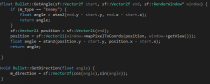
Making a Game Part 3 – Shooting
So, here we are again.
This week I chose to try implementing animations and shooting, both of which being pretty big additions to a game.
However, this post will only be about the shooting, leaving the animations for another day.
First thoughts about shooting: bullets need to be their own object and only spawned/despawned when actually in use, so as to not cause unnecessary performance-drops.
The bullets also need to be associated with the player, the enemies and the walls, so an efficient way […]
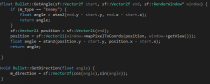
Making a Game Part 3 – Shooting
So, here we are again.
This week I chose to try implementing animations and shooting, both of which being pretty big additions to a game.
However, this post will only be about the shooting, leaving the animations for another day.
First thoughts about shooting: bullets need to be their own object and only spawned/despawned when actually in use, so as to not cause unnecessary performance-drops.
The bullets also need to be associated with the player, the enemies and the walls, so an efficient way […]

So much confusion
So this week I have been working on the UI. In detail it is the parent meter, parent circles, arrows and indicators. Now I will tell you what things do and how it works. So inside the parent meter you have circles in different colors, they represent parents that are on their way to pick up their children. To know whose child is whose we will have arrows pointing at the child with the same color as the circle, that […]

So much confusion
So this week I have been working on the UI. In detail it is the parent meter, parent circles, arrows and indicators. Now I will tell you what things do and how it works. So inside the parent meter you have circles in different colors, they represent parents that are on their way to pick up their children. To know whose child is whose we will have arrows pointing at the child with the same color as the circle, that […]