Daily Archives: January 11, 2015
Game programming – the ninth week, work on the third assignment
This week I continued my work on the particle effects. We have three distinct effects in our game now: explosions, smoke and bubbles.
Next week will be focused on wrapping up the game project as well as presenting it.
Game programming – the ninth week, work on the third assignment
This week I continued my work on the particle effects. We have three distinct effects in our game now: explosions, smoke and bubbles.
Next week will be focused on wrapping up the game project as well as presenting it.
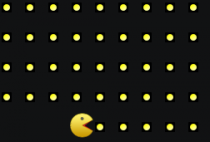
Game programming I – Week 7 – 10
During the Christmas, most progress was stalled and I instead tried to learn more programming through videos.
When I got back after the Christmas, we made minor progress with our pellets, but little more.
These weeks have been largely uneventful.
Filed under: 5SD022, Game programming I – 5SD022, University Tagged: Game programming, Pac-man
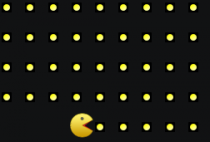
Game programming I – Week 7 – 10
During the Christmas, most progress was stalled and I instead tried to learn more programming through videos.
When I got back after the Christmas, we made minor progress with our pellets, but little more.
These weeks have been largely uneventful.
Filed under: 5SD022, Game programming I – 5SD022, University Tagged: Game programming, Pac-man
This weeks production on the helium engine
Working with the states gave me a better understanding on something I’ve worked with for some time. I’ve been looking at each feature we’re putting in such as 3rd person camera, a cube, a goal, a button(GUI), a HUD and been thinking how each class should be structured.
Its pretty simple if you think about it. You have a function that constructs the feature, another that update it if it needs to and one that draws it.
The problem we are looking […]
This weeks production on the helium engine
Working with the states gave me a better understanding on something I’ve worked with for some time. I’ve been looking at each feature we’re putting in such as 3rd person camera, a cube, a goal, a button(GUI), a HUD and been thinking how each class should be structured.
Its pretty simple if you think about it. You have a function that constructs the feature, another that update it if it needs to and one that draws it.
The problem we are looking […]
Week 9 | Red Plane1942
I’ve been working on a menu system by creating classes such as the following:
GUI_Element: Is the base class for all GUI classes.
GUI_Label: Contains a Draw() function and a SpriteText* variable. It can also be parented to another GUI_Element.
GUI_Image: Contains a Draw() function and a Sprite* variable. It can also be parented to another GUI_Element.
GUI_Button: Contains a Draw() and a CheckCollision() function, a Collider* variable, a GUI_Label* variable and two GUI_Image* variables. One image is for the button sprite. The other […]
Week 9 | Red Plane1942
I’ve been working on a menu system by creating classes such as the following:
GUI_Element: Is the base class for all GUI classes.
GUI_Label: Contains a Draw() function and a SpriteText* variable. It can also be parented to another GUI_Element.
GUI_Image: Contains a Draw() function and a Sprite* variable. It can also be parented to another GUI_Element.
GUI_Button: Contains a Draw() and a CheckCollision() function, a Collider* variable, a GUI_Label* variable and two GUI_Image* variables. One image is for the button sprite. The other […]
Week 9 | Red Plane1942
I’ve been working on a menu system by creating classes such as the following:
GUI_Element: Is the base class for all GUI classes.
GUI_Label: Contains a Draw() function and a SpriteText* variable. It can also be parented to another GUI_Element.
GUI_Image: Contains a Draw() function and a Sprite* variable. It can also be parented to another GUI_Element.
GUI_Button: Contains a Draw() and a CheckCollision() function, a Collider* variable, a GUI_Label* variable and two GUI_Image* variables. One image is for the button sprite. The other […]
Week 9 | Red Plane1942
I’ve been working on a menu system by creating classes such as the following:
GUI_Element: Is the base class for all GUI classes.
GUI_Label: Contains a Draw() function and a SpriteText* variable. It can also be parented to another GUI_Element.
GUI_Image: Contains a Draw() function and a Sprite* variable. It can also be parented to another GUI_Element.
GUI_Button: Contains a Draw() and a CheckCollision() function, a Collider* variable, a GUI_Label* variable and two GUI_Image* variables. One image is for the button sprite. The other […]
Progress!
Back to University again! After returning to the island a lot more progress has been made with my project and I now have a hope I might actually have it working in time.
After asking for help I finally managed to sort out my issues with SDLKey refusing to work, so that the block could be moved around on the screen. Once this worked I wrote up some code to make the block stop and freeze when it reaches the bottom […]
Progress!
Back to University again! After returning to the island a lot more progress has been made with my project and I now have a hope I might actually have it working in time.
After asking for help I finally managed to sort out my issues with SDLKey refusing to work, so that the block could be moved around on the screen. Once this worked I wrote up some code to make the block stop and freeze when it reaches the bottom […]
Progress!
Back to University again! After returning to the island a lot more progress has been made with my project and I now have a hope I might actually have it working in time.
After asking for help I finally managed to sort out my issues with SDLKey refusing to work, so that the block could be moved around on the screen. Once this worked I wrote up some code to make the block stop and freeze when it reaches the bottom […]
Progress!
Back to University again! After returning to the island a lot more progress has been made with my project and I now have a hope I might actually have it working in time.
After asking for help I finally managed to sort out my issues with SDLKey refusing to work, so that the block could be moved around on the screen. Once this worked I wrote up some code to make the block stop and freeze when it reaches the bottom […]