Daily Archives: April 25, 2016

Big Game Blog 3
Water Funtimes
Been fixing up a completely new custom shader for our ingame water. Had alot fo fun with this, but it sure took a long time. I still want to fiddle around with it some more, im not completely happy with the surface refraction and the edge foam at the moment. But it will have to be postponed slightly since i’ve got some other things to take care of this week.
Here is a Screen:
Here’s a video link to see the […]

Big Game Blog 3
Water Funtimes
Been fixing up a completely new custom shader for our ingame water. Had alot fo fun with this, but it sure took a long time. I still want to fiddle around with it some more, im not completely happy with the surface refraction and the edge foam at the moment. But it will have to be postponed slightly since i’ve got some other things to take care of this week.
Here is a Screen:
Here’s a video link to see the […]
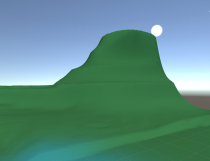
Big Game Project
Creating environment assets
Last week I tried a new approach to modelling the environment assets for TALE, our big game project game.
The workflow is summarized with 4 steps:
1. Concept2. Sculpt3. Re-meshing (with Blender using the Shrinkwrap modifier)4. Baking normal maps from the high poly sculpt (in Blender)
(text is placed above the related image)
First I take a desired screenshot of the terrain that needs an asset
Then I do a paint over of the screenshot, estimating the size and shape of the […]
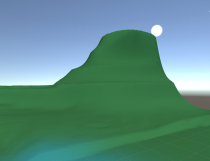
Big Game Project
Creating environment assets
Last week I tried a new approach to modelling the environment assets for TALE, our big game project game.
The workflow is summarized with 4 steps:
1. Concept2. Sculpt3. Re-meshing (with Blender using the Shrinkwrap modifier)4. Baking normal maps from the high poly sculpt (in Blender)
(text is placed above the related image)
First I take a desired screenshot of the terrain that needs an asset
Then I do a paint over of the screenshot, estimating the size and shape of the […]
BGP Week 1 – Camera Angles
It seems proper to start with an introduction. This blog post, and the ones that will follow it are on the subject of the Big Game Project course at Uppsala University Campus Gotland where I, as part of a group of six people, will be working on developing a game. The game I will be working on has started out with the project name Spacegoo Adventures, and is a 3D puzzle platformer.
The first week I started out working on getting […]
BGP Week 1 – Camera Angles
It seems proper to start with an introduction. This blog post, and the ones that will follow it are on the subject of the Big Game Project course at Uppsala University Campus Gotland where I, as part of a group of six people, will be working on developing a game. The game I will be working on has started out with the project name Spacegoo Adventures, and is a 3D puzzle platformer.
The first week I started out working on getting […]

Feedback
This week we had playtesting with other students at our education department. We asked questions about multiple aspects of our game such gameplay, audio and visuals. We asked the people who played the game what they thought about the visual style. These are the documented replies. (They have been translated into English)
-It’s a cozy background
-I have to say, this graphical style is awesome
-It looks really good
-I like the parallax
-I love the art style, it’s like a scrap book
-It’s got a […]

Feedback
This week we had playtesting with other students at our education department. We asked questions about multiple aspects of our game such gameplay, audio and visuals. We asked the people who played the game what they thought about the visual style. These are the documented replies. (They have been translated into English)
-It’s a cozy background
-I have to say, this graphical style is awesome
-It looks really good
-I like the parallax
-I love the art style, it’s like a scrap book
-It’s got a […]
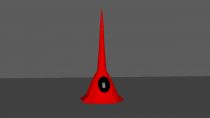
Big Game Project Week Four
The project is moving along nicely. Though I am not particularly accustomed to the Unity animator yet I have to leave it for the time being. I have to more characters to rig before i continue.
The first character I wrote about was the green one know to the development team as Hoppy. The other two are Sticky and Glidey. Obviously they are all named after their respective special abilities. They can all move and jump but Hoppy can double jump, […]
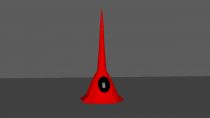
Big Game Project Week Four
The project is moving along nicely. Though I am not particularly accustomed to the Unity animator yet I have to leave it for the time being. I have to more characters to rig before i continue.
The first character I wrote about was the green one know to the development team as Hoppy. The other two are Sticky and Glidey. Obviously they are all named after their respective special abilities. They can all move and jump but Hoppy can double jump, […]
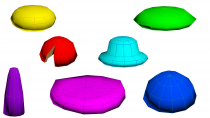
Week 1: The Basic Meshes
Hello!
I am a bit behind on the writing for each week, so I will have to go back a bit for this one.
We are now on the fifth week of development of the game, and this post will be about the first week. I will make sure to make some updates this week regarding the other weeks.
As I stated in my previous entry, I am the environment designer, and the only one working on the environment models of our game. […]
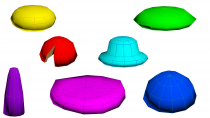
Week 1: The Basic Meshes
Hello!
I am a bit behind on the writing for each week, so I will have to go back a bit for this one.
We are now on the fifth week of development of the game, and this post will be about the first week. I will make sure to make some updates this week regarding the other weeks.
As I stated in my previous entry, I am the environment designer, and the only one working on the environment models of our game. […]

Big Game Project Week Three
Finally! After creating a skeleton and a control rig it is finally time to do the most fun part. Imbuing the character with life.
The game engine that is used for this game is Unity and since I have little prior experience working in this engine I chose to keep the animations simple for this first step. I know that there are advanced options using a blend tree but until I have studied this I will keep to the basics.
A simple […]

Big Game Project Week Three
Finally! After creating a skeleton and a control rig it is finally time to do the most fun part. Imbuing the character with life.
The game engine that is used for this game is Unity and since I have little prior experience working in this engine I chose to keep the animations simple for this first step. I know that there are advanced options using a blend tree but until I have studied this I will keep to the basics.
A simple […]
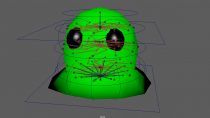
Big Game Project Week Two
After last week’s skeleton placement the time has come to enable a intuitive control over said skeleton. It would be very cumbersome to be forces to animate every bone in the character by hand.
I used what is called NURBS curves in Autodesk Maya to enable me to circumvent this problem and create Control objects for the skeleton rig, using tutorials online and a book I found called the art of rigging. I found this site particularly insightful: https://courses.cs.washington.edu/courses/cse460/05sp/links/Rigging/basic_character.html
While […]
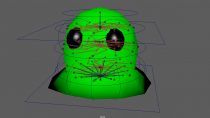
Big Game Project Week Two
After last week’s skeleton placement the time has come to enable a intuitive control over said skeleton. It would be very cumbersome to be forces to animate every bone in the character by hand.
I used what is called NURBS curves in Autodesk Maya to enable me to circumvent this problem and create Control objects for the skeleton rig, using tutorials online and a book I found called the art of rigging. I found this site particularly insightful: https://courses.cs.washington.edu/courses/cse460/05sp/links/Rigging/basic_character.html
While […]

BGP: Third post
This week I did a number of mixed things. For one I did an overpaint on Kei’s diffuse texture, adding some more colour variation and detail definition, especially on the face:
That one had to happen pretty quickly so not everything got an equally detailed treatment. Because we work in a pretty zoomed out perspective it seemed futile to put a lot of time into details that won’t be seen anyway. Until the final version of the game I also plan […]

BGP: Third post
This week I did a number of mixed things. For one I did an overpaint on Kei’s diffuse texture, adding some more colour variation and detail definition, especially on the face:
That one had to happen pretty quickly so not everything got an equally detailed treatment. Because we work in a pretty zoomed out perspective it seemed futile to put a lot of time into details that won’t be seen anyway. Until the final version of the game I also plan […]
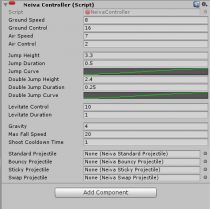
Neiva programming blog 3
I’ve been programming the main player character. That includes movement, jumping, groundchecking, health, sticking to platforms and physics… At the beginning I create one whole Unity script that handled all that, till reacently when we had to change from Unity’s 2D physics to 3D physics. I split up the script to mulitple scripts/components that handled specific tasks.
The picture above is before separated components. The picture under is after, with separated components.
This approach has led to more reusable code because you […]
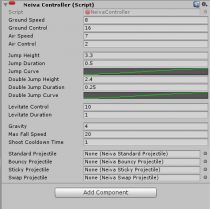
Neiva programming blog 3
I’ve been programming the main player character. That includes movement, jumping, groundchecking, health, sticking to platforms and physics… At the beginning I create one whole Unity script that handled all that, till reacently when we had to change from Unity’s 2D physics to 3D physics. I split up the script to mulitple scripts/components that handled specific tasks.
The picture above is before separated components. The picture under is after, with separated components.
This approach has led to more reusable code because you […]
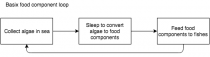
Slumber – The food loop!
Hi!
Time for another blogpost! This time, I wanted to openly discuss a design area of Slumber (yes, it’s called Slumber now!) that is not entirely defined yet. Mostly to process my own thoughts but also to involve you guys in the process!
So let me talk about the food loop.
The original system
The food loop serves both the retention side and the calm side of Slumber. The original food loop plan was pretty simple, it was as follows;
There’s also […]
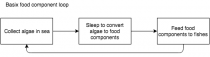
Slumber – The food loop!
Hi!
Time for another blogpost! This time, I wanted to openly discuss a design area of Slumber (yes, it’s called Slumber now!) that is not entirely defined yet. Mostly to process my own thoughts but also to involve you guys in the process!
So let me talk about the food loop.
The original system
The food loop serves both the retention side and the calm side of Slumber. The original food loop plan was pretty simple, it was as follows;
There’s also […]