Monthly Archives: March 2014
DirectX Leak Debugging
Yo my peps,
I have put together a small tutorial on how to use the ID3D11Debug interface to debug memory leaks caused by not properly releasing DirectX objects.
So I recently discovered some warning messages in my C++ DirectX application that are printed to the debug output (not the console) when exiting the program.
(Note: due to a faulty WordPress plugin, some code snippets may be broken with random dashes and tab characters, it should […]
DirectX Leak Debugging
Yo my peps,
I have put together a small tutorial on how to use the ID3D11Debug interface to debug memory leaks caused by not properly releasing DirectX objects.
So I recently discovered some warning messages in my C++ DirectX application that are printed to the debug output (not the console) when exiting the program.
(Note: due to a faulty WordPress plugin, some code snippets may be broken with random dashes and tab characters, it should […]
DirectX Leak Debugging
Yo my peps,
I have put together a small tutorial on how to use the ID3D11Debug interface to debug memory leaks caused by not properly releasing DirectX objects.
So I recently discovered some warning messages in my C++ DirectX application that are printed to the debug output (not the console) when exiting the program. It looked something like this:
D3D11 WARNING: Process is terminating. Using simple reporting. Please call ReportLiveObjects() at runtime for standard reporting. [ STATE_CREATION WARNING #0: UNKNOWN]
D3D11 WARNING: Live Producer at […]
DirectX Leak Debugging
Yo my peps,
I have put together a small tutorial on how to use the ID3D11Debug interface to debug memory leaks caused by not properly releasing DirectX objects.
So I recently discovered some warning messages in my C++ DirectX application that are printed to the debug output (not the console) when exiting the program. It looked something like this:
D3D11 WARNING: Process is terminating. Using simple reporting. Please call ReportLiveObjects() at runtime for standard reporting. [ STATE_CREATION WARNING #0: UNKNOWN]
D3D11 WARNING: Live Producer at […]
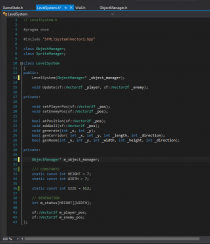
Codename: Haunted Light – Generation Process
This week I’ve been mostly thinking and planning out how the level generation will work and I’ve also assisted our programmers in different parts of the game.
since I haven’t completed any new artifact in the game this week (except different resolution support…but it’s such a minor part and therefore I don’t’ count that) I’m going to talk about a feature of Haunted Light that’s a work in progress. The “(Re-)generating Levels”. I’ll explain what I mean by that.
Haunted Light is […]
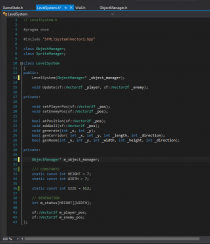
Codename: Haunted Light – Generation Process
This week I’ve been mostly thinking and planning out how the level generation will work and I’ve also assisted our programmers in different parts of the game.
since I haven’t completed any new artifact in the game this week (except different resolution support…but it’s such a minor part and therefore I don’t’ count that) I’m going to talk about a feature of Haunted Light that’s a work in progress. The “(Re-)generating Levels”. I’ll explain what I mean by that.
Haunted Light is […]

All GUI and no animation makes William a dull boy (but nah, it’s cool)
This week has been quite different from the previous ones. Up until today, I have worked almost entirely on designing characters and animating them. However, our programmers are now busy working on putting the animations we already have to use, and we are not that likely to add many more, if any at all. This has resulted in this week becoming devoid of animation, and instead, I have been tasked with designing parts of the GUI.
The one item that I […]

All GUI and no animation makes William a dull boy (but nah, it’s cool)
This week has been quite different from the previous ones. Up until today, I have worked almost entirely on designing characters and animating them. However, our programmers are now busy working on putting the animations we already have to use, and we are not that likely to add many more, if any at all. This has resulted in this week becoming devoid of animation, and instead, I have been tasked with designing parts of the GUI.
The one item that I […]

Artifact 4 – State Machine
I am done with collision manager. It only needs to be updated as the game is progressing.
I haven’t really finished a new artifact yet, because it is a lot of job and we have helped each other in the group a lot this week with programming issues.
Today I will try to explain a finite state machine (FSM) for AI states that I am making.
I received various books from an acquaintance of mine. One of them is called “Programming AI […]

Artifact 4 – State Machine
I am done with collision manager. It only needs to be updated as the game is progressing.
I haven’t really finished a new artifact yet, because it is a lot of job and we have helped each other in the group a lot this week with programming issues.
Today I will try to explain a finite state machine (FSM) for AI states that I am making.
I received various books from an acquaintance of mine. One of them is called “Programming AI […]

Artifact of the week: Implementing Morker
Hello there!
Last week we made a prototype of the morker that was able to shoot bullets towards the player and move to each side to make it harder to hit it.
So this week our task was to implement it in the main project that we have started to get together after some struggles with github. Even though we already knew what we wanted the morker to do and how we could do it in the prototype, it was another thing […]

Artifact of the week: Implementing Morker
Hello there!
Last week we made a prototype of the morker that was able to shoot bullets towards the player and move to each side to make it harder to hit it.
So this week our task was to implement it in the main project that we have started to get together after some struggles with github. Even though we already knew what we wanted the morker to do and how we could do it in the prototype, it was another thing […]

Sprint planning + progression (?)
As usual I am going to write about the past week and what I’ve done as a coder in the group. So last week I had a bunch of things to, and the following picture showes what the assigned tasks were that I was expected to do:
As you can see there were a total of eight artifacts and the estimated work hours summed up to a total of whopping 52 hours in a week, so it isn’t hard to […]

Sprint planning + progression (?)
As usual I am going to write about the past week and what I’ve done as a coder in the group. So last week I had a bunch of things to, and the following picture showes what the assigned tasks were that I was expected to do:
As you can see there were a total of eight artifacts and the estimated work hours summed up to a total of whopping 52 hours in a week, so it isn’t hard to […]

A week of polish.
This week has been spent doing all sorts of small, often un-noticeable things.
I created a key, which will act like an indicator- To show the player which keys has been collected. This is the only piece of actual HUD we’ll use, but we deem it necessary as we do not want to confuse the player; which key did he just pick up? Was it blue? Maybe green?
Below is the first Mockup I created with HUD in mind:
And here’s the […]

A week of polish.
This week has been spent doing all sorts of small, often un-noticeable things.
I created a key, which will act like an indicator- To show the player which keys has been collected. This is the only piece of actual HUD we’ll use, but we deem it necessary as we do not want to confuse the player; which key did he just pick up? Was it blue? Maybe green?
Below is the first Mockup I created with HUD in mind:
And here’s the […]

Artifact 4 – State Machine
I am done with collision manager. It only needs to be updated as the game is progressing.
I haven’t really finished a new artifact yet, because it is a lot of job and we have helped each other in the group a lot this week with programming issues.
Today I will try to explain a finite state machine (FSM) for AI states that I am making.
I received various books from an acquaintance of mine. One of them is called “Programming AI […]

Artifact 4 – State Machine
I am done with collision manager. It only needs to be updated as the game is progressing.
I haven’t really finished a new artifact yet, because it is a lot of job and we have helped each other in the group a lot this week with programming issues.
Today I will try to explain a finite state machine (FSM) for AI states that I am making.
I received various books from an acquaintance of mine. One of them is called “Programming AI […]

Parent UI
So what’s been happening? Well for a while I have been struggling with the parent UI, I didn’t really know how get It working and a was a bit confused until I got help and now things looks to be done soon(read more about what the parent UI does in the two posts before this one). So now there have been changes so it is easier to choose what kid that is going to be cleaned before the parents come. […]

Parent UI
So what’s been happening? Well for a while I have been struggling with the parent UI, I didn’t really know how get It working and a was a bit confused until I got help and now things looks to be done soon(read more about what the parent UI does in the two posts before this one). So now there have been changes so it is easier to choose what kid that is going to be cleaned before the parents come. […]

Parent UI
So what’s been happening? Well for a while I have been struggling with the parent UI, I didn’t really know how get It working and a was a bit confused until I got help and now things looks to be done soon(read more about what the parent UI does in the two posts before this one). So now there have been changes so it is easier to choose what kid that is going to be cleaned before the parents come. […]

Parent UI
So what’s been happening? Well for a while I have been struggling with the parent UI, I didn’t really know how get It working and a was a bit confused until I got help and now things looks to be done soon(read more about what the parent UI does in the two posts before this one). So now there have been changes so it is easier to choose what kid that is going to be cleaned before the parents come. […]
Keep on running
Continuing last week’s work I came up with a menu style which we felt fit our vision of how the menu should look. This design has a much less complex and more discrete logo design. Joining all the components of the menu together with ropes gives, at least for me, a feeling of a playground with home built swings and tree houses. The font chosen for this design is Segoe Marker. I chose it because it makes the text look […]
Keep on running
Continuing last week’s work I came up with a menu style which we felt fit our vision of how the menu should look. This design has a much less complex and more discrete logo design. Joining all the components of the menu together with ropes gives, at least for me, a feeling of a playground with home built swings and tree houses. The font chosen for this design is Segoe Marker. I chose it because it makes the text look […]