Author Archives: Tomas Lindell

Programming Project, day 10
Progress! Today I made the OptionsState and working sliders for controlling master volume, music volume and sound volume. It took some doing, much because I built the states wrong at first. Then I made a drawing of how I wanted it to work (with programmer art), then it became clear.

Programming Project, day 10
Progress! Today I made the OptionsState and working sliders for controlling master volume, music volume and sound volume. It took some doing, much because I built the states wrong at first. Then I made a drawing of how I wanted it to work (with programmer art), then it became clear.
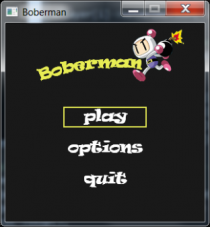
Programming Project, day 9
The code structure for selecting buttons in the main menu is re-done a bit and I added another MenuObject class called ButtonObject. All selections are done with the mouse right now, I’m planning to add the option to use the arrow keys on the keyboard as well. But firstly, I’ll start with adding the options menu. That’s tomorrow!
Today, I also added main menu music, a button selection sound AND for the game state, a game over countdown timer, a game over […]
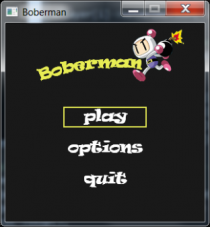
Programming Project, day 9
The code structure for selecting buttons in the main menu is re-done a bit and I added another MenuObject class called ButtonObject. All selections are done with the mouse right now, I’m planning to add the option to use the arrow keys on the keyboard as well. But firstly, I’ll start with adding the options menu. That’s tomorrow!
Today, I also added main menu music, a button selection sound AND for the game state, a game over countdown timer, a game over […]
Programming Project, day 8
The menu state now works with mouse input, you are able to click the “play” and “quit” buttons with the left mouse button. It’s extremely hard-coded (the hardcoded parts are the width and height of all menuobjects and also which menu objects are being pressed. right now the program is checking the for-loop order of the menuobject vector in the menuobjectmanager to determine what object is being pressed), but I’ll get on it tomorrow.
Even programmers need to sleep damn it!
Didn’t […]
Programming Project, day 8
The menu state now works with mouse input, you are able to click the “play” and “quit” buttons with the left mouse button. It’s extremely hard-coded (the hardcoded parts are the width and height of all menuobjects and also which menu objects are being pressed. right now the program is checking the for-loop order of the menuobject vector in the menuobjectmanager to determine what object is being pressed), but I’ll get on it tomorrow.
Even programmers need to sleep damn it!
Didn’t […]
Programming Project, Planning
Here is our planning for the project. (copy-paste from word, the formatting is messed up)
Planning document
Project name: Boberman
Project participants: Tomas Lindell and Robert Olin.
Deadline: 19 January 2014.
Schedule:
No schedule needed since there will be work done almost (not the 24th dec) every day.
We will try to do the most important parts first, then move on to the bonuspoints (see goal list).
Goals:
1. Structure the game after the project score system (to achieve every possible point)
2. Make the game playable
x.1. Enable players to […]
Programming Project, Planning
Here is our planning for the project. (copy-paste from word, the formatting is messed up)
Planning document
Project name: Boberman
Project participants: Tomas Lindell and Robert Olin.
Deadline: 19 January 2014.
Schedule:
No schedule needed since there will be work done almost (not the 24th dec) every day.
We will try to do the most important parts first, then move on to the bonuspoints (see goal list).
Goals:
1. Structure the game after the project score system (to achieve every possible point)
2. Make the game playable
x.1. Enable players to […]
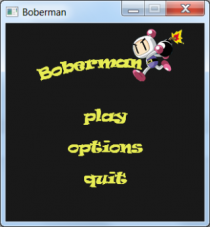
Programming Project, day 7 – part 2
The collision between players and level objects was bugging me some, so I fixed that. It’s much more smooth now.
Started working on the menu state, added a MenuObjectManager and a vector to hold MenuObjects. Created four of them. Nothing is interactable (is that a word?) but it looks better than the former blank grey screen.
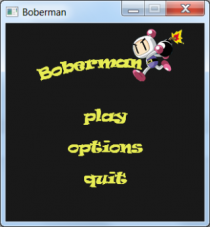
Programming Project, day 7 – part 2
The collision between players and level objects was bugging me some, so I fixed that. It’s much more smooth now.
Started working on the menu state, added a MenuObjectManager and a vector to hold MenuObjects. Created four of them. Nothing is interactable (is that a word?) but it looks better than the former blank grey screen.
Programming Project, day 7 – part 1
Added mastervolume to the Audiomanager and animations to powerups. Powerups now get destroyed if hit by an explosion.
Programming Project, day 7 – part 1
Added mastervolume to the Audiomanager and animations to powerups. Powerups now get destroyed if hit by an explosion.
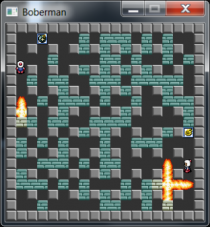
Programming Project, day 6 – part 2
Restructured the code on the explosions, made it much less bulky. Restructured the code on the explosions, made it much less bulky.
Added power ups. One for bomb limit and one for bomb firepower. The two power ups drop with a 10% chance from destroyed bricks. I need to make it so that the power ups are destroyed when hit by an explosion, but that’ll go fast.
Next up, adding an options state then filling it and the menu state with buttons and stuff.
The game actually plays like bomberman should now!
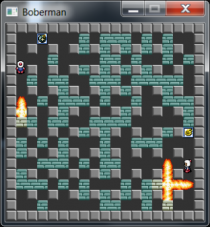
Programming Project, day 6 – part 2
Added power ups. One for bomb limit and one for bomb firepower. The two power ups drop with a 10% chance from destroyed bricks. I need to make it so that the power ups are destroyed when hit by an explosion, but that’ll go fast.
Next up, adding an options state then filling it and the menu state with buttons and stuff.
The game actually plays like bomberman should now!
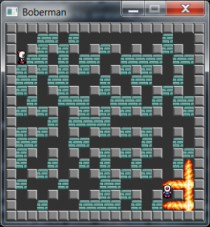
Programming Project, day 6 – part 1 (milestone)
Big news!
The game is playable! A milestone, right here!
Explosions are implemented. They destroy what they should and bombs hit by other explosions explode as well, explosions do not overlap either. The code is bulky at one point however, I need to fix that later on. Players die then in the same tile as an explosion and when that happens the gamestate is changed to the menu.
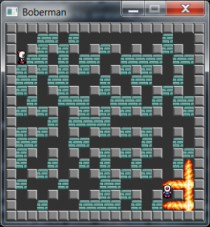
Programming Project, day 6 – part 1 (milestone)
Big news!
The game is playable! A milestone, right here!
Explosions are implemented. They destroy what they should and bombs hit by other explosions explode as well, explosions do not overlap either. The code is bulky at one point however, I need to fix that later on. Players die then in the same tile as an explosion and when that happens the gamestate is changed to the menu.
Programming Project, day 6
After todays lecture I added animations to the PlayerObjects, it works very well! There are now animations for idle and walking in four directions.
Next up is getting the bombs to explode, spreading fire in the correct way and getting it to destroy bricks/kill players. There after, its time to get the animations right on the explosions. Then, powerups! The game is pretty close to being playable now.
Programming Project, day 6
After todays lecture I added animations to the PlayerObjects, it works very well! There are now animations for idle and walking in four directions.
Next up is getting the bombs to explode, spreading fire in the correct way and getting it to destroy bricks/kill players. There after, its time to get the animations right on the explosions. Then, powerups! The game is pretty close to being playable now.

Programming Project, day 5
After a day at school with lectures I implemented program-states (Finite-state machines) into the project. Currently there is a “Main menu” state and a “Game state”. It took a lot of re-work but now it works like a charm! A short update, but the work took hours.

Programming Project, day 5
After a day at school with lectures I implemented program-states (Finite-state machines) into the project. Currently there is a “Main menu” state and a “Game state”. It took a lot of re-work but now it works like a charm! A short update, but the work took hours.
Programming Project, day 4
Today, me and Robert sat in the D-house moving the project onwards!
We added a tile-system to the game to make it work like bomberman should. This took some work to implement, but it was needed.
The bombs are now placed at the tile where the player is at, improvement!!
We re-did collisions, removed the SAT-method and wrote a new one. This because placed bombs need to be walkable by the bomb-placing player. The collision-code is bigger, but the SAT-method didn’t work with […]
Programming Project, day 4
Today, me and Robert sat in the D-house moving the project onwards!
We added a tile-system to the game to make it work like bomberman should. This took some work to implement, but it was needed.
The bombs are now placed at the tile where the player is at, improvement!!
We re-did collisions, removed the SAT-method and wrote a new one. This because placed bombs need to be walkable by the bomb-placing player. The collision-code is bigger, but the SAT-method didn’t work with […]
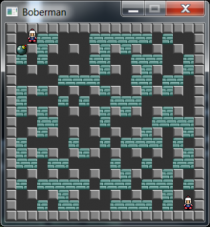
Programming Project, day 3
The project comes along just fine, fixed up the InputManager a bit. Also added a big part of the program, a working SoundManager with volume control methods and support for music and sound (both with methods “play”, “pause/resume” and “stop”. ). Right now it loops music and plays soundeffects when starting the game and when a player drops a bomb.
Added a BombObject class which inherits from the existing class GameObject. All BombObjects are stored in a vector in the GameObjectManager. Management of the […]
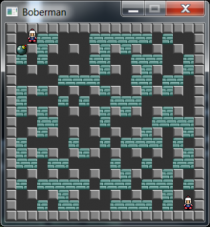
Programming Project, day 3
The project comes along just fine, fixed up the InputManager a bit. Also added a big part of the program, a working SoundManager with volume control methods and support for music and sound (both with methods “play”, “pause/resume” and “stop”. ). Right now it loops music and plays soundeffects when starting the game and when a player drops a bomb.
Added a BombObject class which inherits from the existing class GameObject. All BombObjects are stored in a vector in the GameObjectManager. Management of the […]