Author Archives: Tomas Lindell
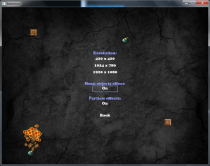
Programming Project, day 29 – part 3
There is now an option in the graphics options state to turn off the “menu objects effect” (the objects flying around colliding when in certain menu’s).
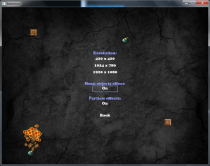
Programming Project, day 29 – part 3
There is now an option in the graphics options state to turn off the “menu objects effect” (the objects flying around colliding when in certain menu’s).

Programming Project, day 29 – part 2
Added a desert level and custom particle effects for it.
Now it’s time to check the circle vs circle collision again to see if it isn’t box vs box.
There is also an alien level (thanks to Ludde!):

Programming Project, day 29 – part 2
Added a desert level and custom particle effects for it.
Now it’s time to check the circle vs circle collision again to see if it isn’t box vs box.
There is also an alien level (thanks to Ludde!):

Programming Project, day 29 – part 1
I tidied up the code and removed some things that Isn’t needed.
I added map-change support (only sprite change) and added some types of sprites. A graphic student, Ludwig Lindstål, made many of the map-types.
This is the result:

Programming Project, day 29 – part 1
I tidied up the code and removed some things that Isn’t needed.
I added map-change support (only sprite change) and added some types of sprites. A graphic student, Ludwig Lindstål, made many of the map-types.
This is the result:
Programming Project, day 28
My box vs circle wasn’t working the way it should. I tested it with very slow moving objects and after much rewriting (and a looooot of thinking / discussing with classmates / googling) it works very well.
And I added a few songs to the song lists. Maps seem to order themselves when using insert().
Programming Project, day 28
My box vs circle wasn’t working the way it should. I tested it with very slow moving objects and after much rewriting (and a looooot of thinking / discussing with classmates / googling) it works very well.
And I added a few songs to the song lists. Maps seem to order themselves when using insert().

Programming Project, day 27
I’ve gotten all collisions except pixel perfect to work. Circle vs Box was tricky, but it works now. I have an offset to the top left that i don’t want, but otherwise it works great!
The collision objects now fly around and collide across all menu states except the ones within the GameState, I need to add them there aswell.
I need to add an option to disable the menu collisionobject effect.

Programming Project, day 27
I’ve gotten all collisions except pixel perfect to work. Circle vs Box was tricky, but it works now. I have an offset to the top left that i don’t want, but otherwise it works great!
The collision objects now fly around and collide across all menu states except the ones within the GameState, I need to add them there aswell.
I need to add an option to disable the menu collisionobject effect.
Programming Project, day 26
I’ve gotten box vs box collision to work, and added objects that collide in the main menu screen. I’m having some problems moving them around, I guess I’m getting tired. I’ll break here for now and continue tomorrow.
Programming Project, day 26
I’ve gotten box vs box collision to work, and added objects that collide in the main menu screen. I’m having some problems moving them around, I guess I’m getting tired. I’ll break here for now and continue tomorrow.

Programming Project, day 25
The OptionsSoundState works now, no freezing. I made a vector loop and didn’t increment. Damn it, how many times will I miss that? =) I didn’t change the sliders, they are still mediocre.
I’m planning on adding collisions (between objects in the background) in the main menu for extra points. Without it I have 90 points right now, perhaps 95 if I have no memory leaks.
I changed the particle effects so that they look a little more “3D”.
I also added a […]

Programming Project, day 25
The OptionsSoundState works now, no freezing. I made a vector loop and didn’t increment. Damn it, how many times will I miss that? =) I didn’t change the sliders, they are still mediocre.
I’m planning on adding collisions (between objects in the background) in the main menu for extra points. Without it I have 90 points right now, perhaps 95 if I have no memory leaks.
I changed the particle effects so that they look a little more “3D”.
I also added a […]
Programming Project, day 24
Finally added music playlists to the AudioManager, so the manager is complete now. With the playlist handling, it is possible to create almost any amount of playlists with almost any number of songs in each one. I also improved the AudioManager in it’s entirety. It now holds all sounds and musics in two std::map’s along with a string (name). To play a sound/change music playlist, just a function call with a string argument to the audiomanager is needed.
Although, doing this I […]
Programming Project, day 24
Finally added music playlists to the AudioManager, so the manager is complete now. With the playlist handling, it is possible to create almost any amount of playlists with almost any number of songs in each one. I also improved the AudioManager in it’s entirety. It now holds all sounds and musics in two std::map’s along with a string (name). To play a sound/change music playlist, just a function call with a string argument to the audiomanager is needed.
Although, doing this I […]

Programming Project, day 23 – Particle Effects!
I didn’t use math vectors, but the same principle. These are my direction and “movement” formulas. The direction variables are set between -1.0 and 1.0 and are then used when calculating “movement” of each particle. I didn’t use math vectors, but the same principle. These are my direction and “movement” formulas. The direction variables are set between -1.0 and 1.0 and are then used when calculating “movement” of each particle.
m_fDirX = (rand()%200-100)/100.0f;
m_fDirY = (rand()%200-100)/100.0f;
m_fX += m_fDirX*m_fSpeed*p_fDeltaTime;
m_fY += m_fDirY*m_fSpeed*p_fDeltaTime;
There are other variables to the particles, this is most of them: a resize timer; an angle and an alpha;
This is the result! I’m very happy with it.

Programming Project, day 23 – Particle Effects!
m_fDirX = (rand()%200-100)/100.0f;
m_fDirY = (rand()%200-100)/100.0f;
m_fX += m_fDirX*m_fSpeed*p_fDeltaTime;
m_fY += m_fDirY*m_fSpeed*p_fDeltaTime;
There are other variables to the particles, this is most of them: a resize timer; an angle and an alpha;
This is the result! I’m very happy with it.
Programming Project, day 22 – part 3
I created particle effects but it still needs some work.
I need to make math vectors to do the math for this. I’m not that good with it right now so I guess that’ll take some time for me. On the flip side, I’ll learn a lot too.
I need the math vectors for calculating a random direction of the particles to travel in, a normalized vector. Right now I have a set direction because I waiting until the math vectors are […]
Programming Project, day 22 – part 3
I created particle effects but it still needs some work.
I need to make math vectors to do the math for this. I’m not that good with it right now so I guess that’ll take some time for me. On the flip side, I’ll learn a lot too.
I need the math vectors for calculating a random direction of the particles to travel in, a normalized vector. Right now I have a set direction because I waiting until the math vectors are […]

Programming Project, day 22 – part 2
There where some problems with the AI that I fixed. The GameSetupState now has settings for each player, the settings are “Player controlled”, “AI controlled” and “Inactive”.
You can’t click the “Start game” button unless there are 2 or more players active.
Only the active players are shown on the GameEndState.

Programming Project, day 22 – part 2
There where some problems with the AI that I fixed. The GameSetupState now has settings for each player, the settings are “Player controlled”, “AI controlled” and “Inactive”.
You can’t click the “Start game” button unless there are 2 or more players active.
Only the active players are shown on the GameEndState.
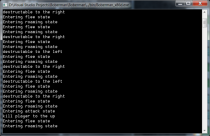
Programming Project, day 22 – part 1
There are now three functioning AI states. It’s just a matter of fine-tuning their behavior. I guess I’ll leave it for now. It’s fun to program AI but now that I got the project points for it I’m gonna focus on something else. Perhaps particle effects! But before that, I’ll add the settings for playercount and AI in the GameSetupState.
To explain the picture: When in the roaming state, the AI walks around the map kind of randomly. In the flee […]
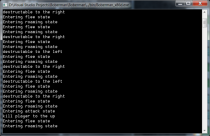
Programming Project, day 22 – part 1
There are now three functioning AI states. It’s just a matter of fine-tuning their behavior. I guess I’ll leave it for now. It’s fun to program AI but now that I got the project points for it I’m gonna focus on something else. Perhaps particle effects! But before that, I’ll add the settings for playercount and AI in the GameSetupState.
To explain the picture: When in the roaming state, the AI walks around the map kind of randomly. In the flee […]